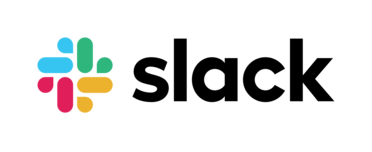Quick Access Links
Upload Meeting Materials
(Speaker Slides, Happy Dollars, Announcements, etc.)
Upload Slides, Videos, Pictures for MeetingPictures for Finemaster
Upload of Club Event Pictures & Historical Data for Archival
Easily upload pictures from club events and share historical data to contribute to our archival records. Help preserve the legacy of our club by ensuring important moments and milestones are documented for future reference.
Member Forms & Resources
Essential Forms
This section offers all the essential documents and resources you need. Whether you’re applying for membership, seeking specific services, or simply looking to stay informed, you’ll find quick access to the necessary forms here. Please review the options below to find the form that suits your needs. We’re here to assist you every step of the way!
Dues Auto-Payment ACH Form Current Member Information Change Expense Request – Club Expense Request – FoundationClub Logo Download
Access our official club logo here: Club Logo w/ White Background (png file suitable for online or slide media). This high-resolution logo ensures your designs maintain our brand’s integrity and consistency. Download it now to represent our club with pride and professionalism.
DOWNLOAD LOGOOther Links & Resources
Watch Ken show how easy it is to switch between your Roseville Rotary Workspace account and any other Google accounts you may have.
Don’t feel like checking your Roseville Rotary Gmail account all that often? Ken will show you how to forward all Roseville Rotary emails to another email account automatically.